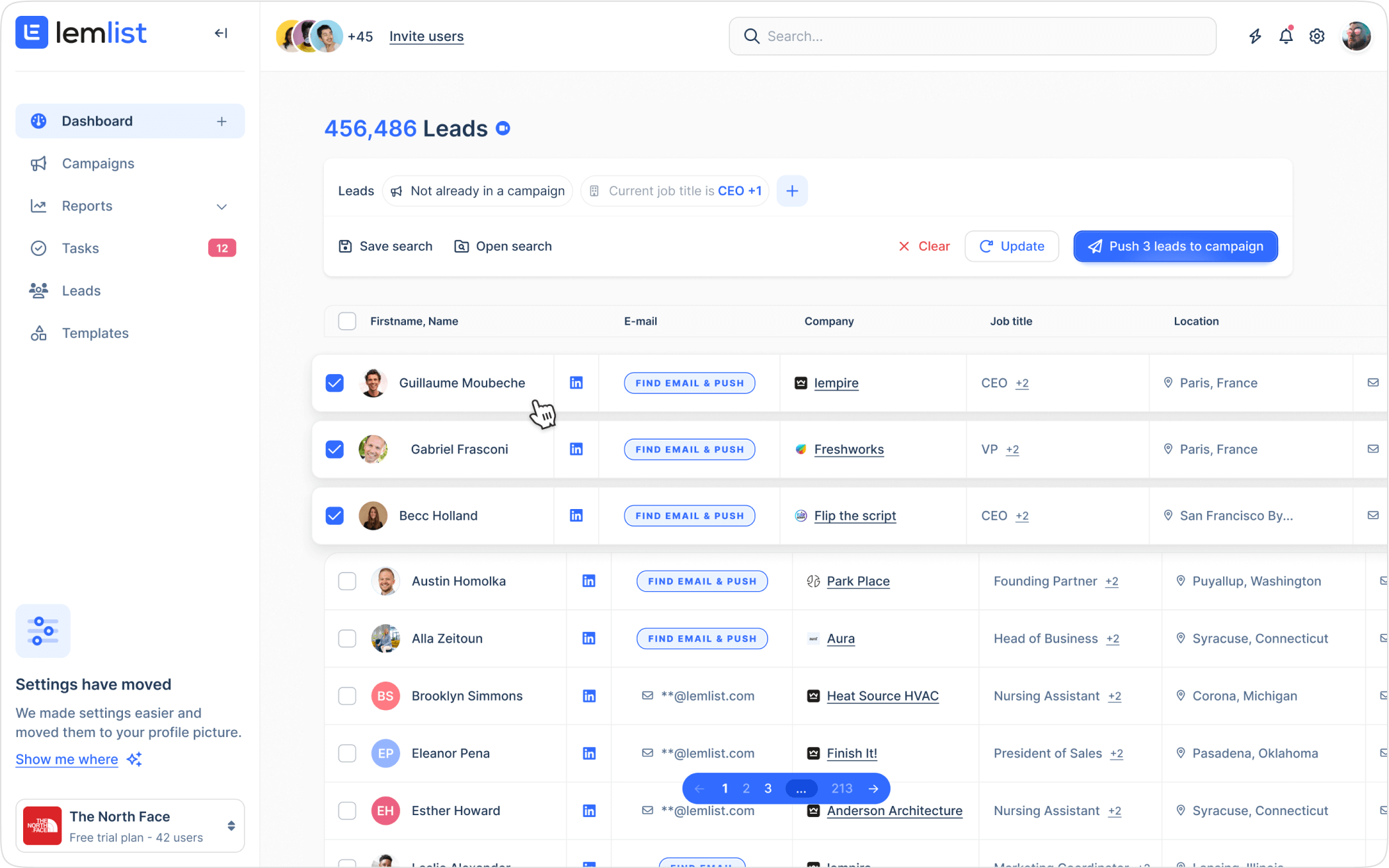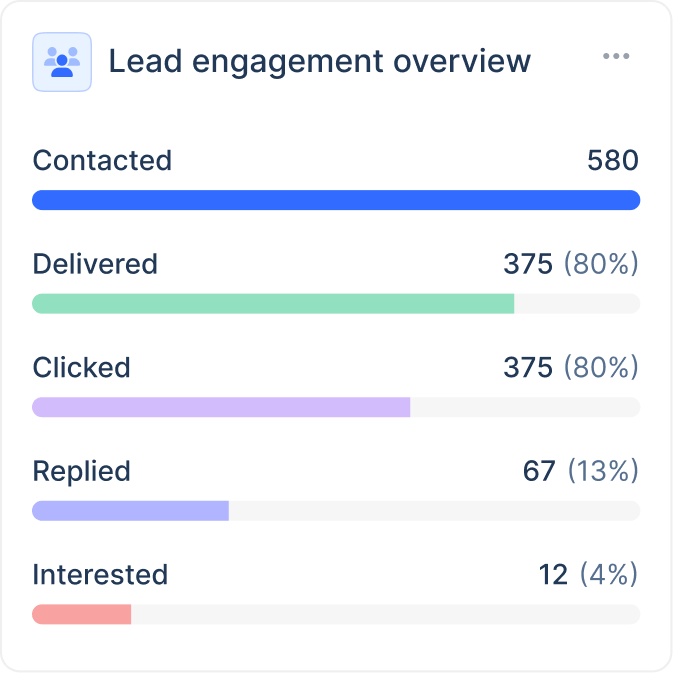Email Permutator
How to use the Email Permutator





Frequently Asked Questions

It's a free tool to generate potential email combinations for leads.

Enter the first name, last name, and company domain, then click "Permutate." Copy the results for further use.

Yes, use lemlist's email checker. It's free for up to 10 emails daily. To verify larger lists, use a bulk verifier like lemlist's Email finder & verifier.

Finding a valid email is key to getting your message delivered. Here are three ways to do it:
1. Let Gmail help – Paste possible email addresses into the *To* field of a new Gmail message. If a profile picture appears next to an email, it's likely valid. This only works if the recipient uses Gmail and has a profile picture.
2. Use lemlist’s Email Checker – Our free Email Checker lets you verify up to 10 emails per day, giving you a status for each one.
3. Use a bulk verifier – Upload a list of potential emails to a bulk verifier to check them at scale. With lemlist’s Email Finder & Verifier, you can find and verify emails in bulk.
Avoid emailing an entire list of unverified addresses—this can hurt your sender reputation or even get you blacklisted.

If you don’t know your prospect’s last name or you’re not sure about their company domain, you can still find their email address.All you need is their LinkedIn profile URL and lemlist’s free email finder.You can upload a CSV file and find up to 100 valid emails.

An email permutator helps you generate possible email addresses for a lead in seconds. Here’s why it’s useful:
- Saves time – Just enter a name and domain, and get a list of potential emails instantly. No more manual guessing.
- Finds hidden emails – Many professionals rely on lead databases. A permutator can uncover emails others miss, giving you a better chance of reaching prospects who get fewer cold emails.
- It’s free – Our Email Permutator costs nothing to use.

While an email permutator can help uncover hard-to-find emails, sometimes you need a faster way to add leads to your campaign. That’s where lemlist’s People Database comes in.
- Find leads instantly – No guessing, just search and filter.
- Target the right people – Filter by name, location, industry, job title, company, and more.
- Scale your outreach – Get verified leads and reach them faster.
Test it out with lemlist’s 14-day free trial and start connecting with the right people today.
Find leads with verified emails, write and personalize at scale, and get customers with