Trouvez les vérifiés de vos prospects
pour réaliser plus de ventes
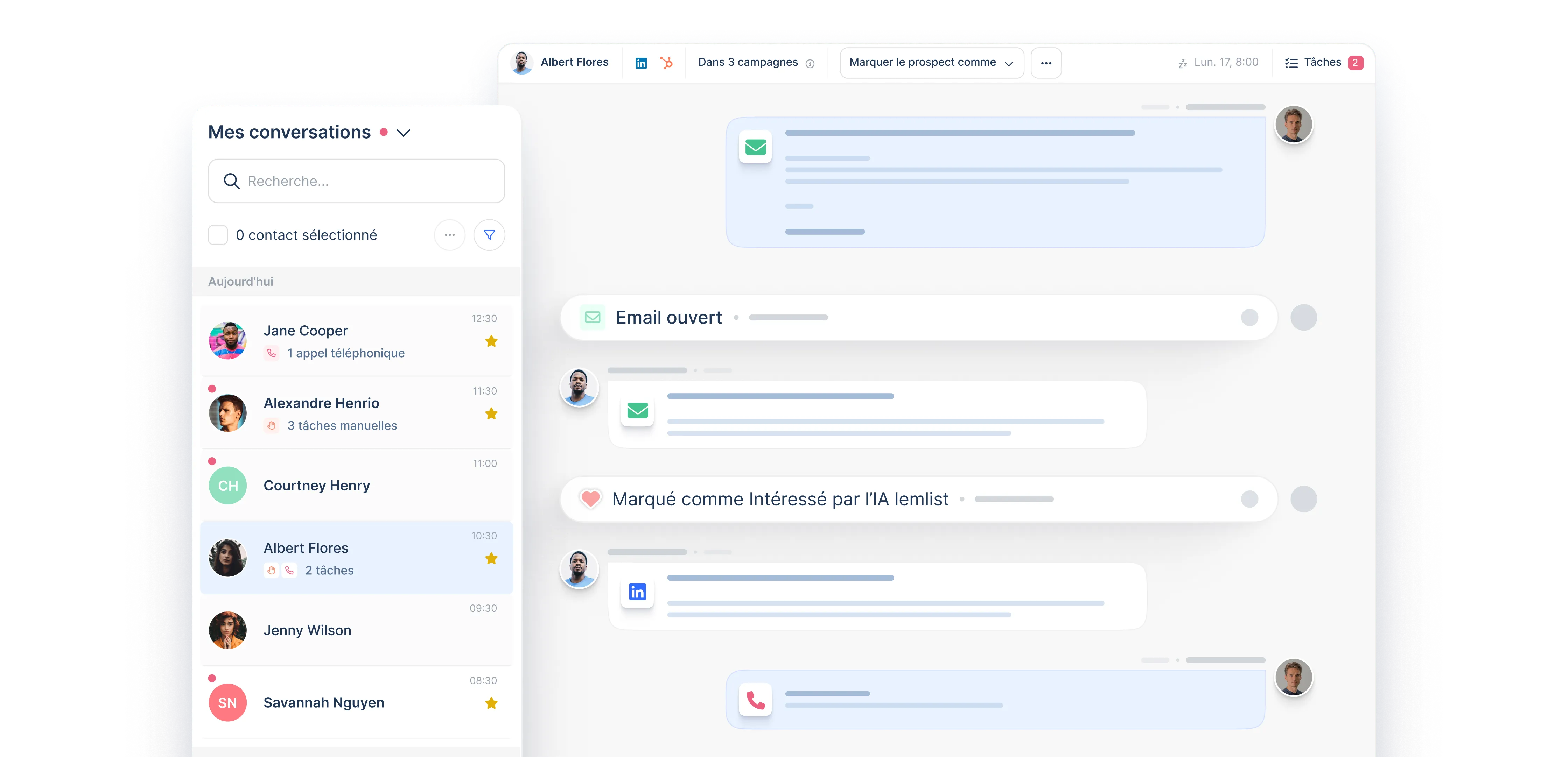
Obtenir des numéro de téléphone peut être :
Ne manquez aucun message avec la boîte de réception centralisée
Gérez les conversations de tous les prospects depuis
conversations from
1 messagerie
Filtrez et recherchez rapidement dans les conversations, en vous assurant que l'historique des prospects est accessible chaque fois que vous en avez besoin.

Gérez vos leads sur n'importe quel canal, en un seul clic
Seamlessly switch between email, LinkedIn, WhatsApp, and calls - without building complex flows or manually switching platforms.
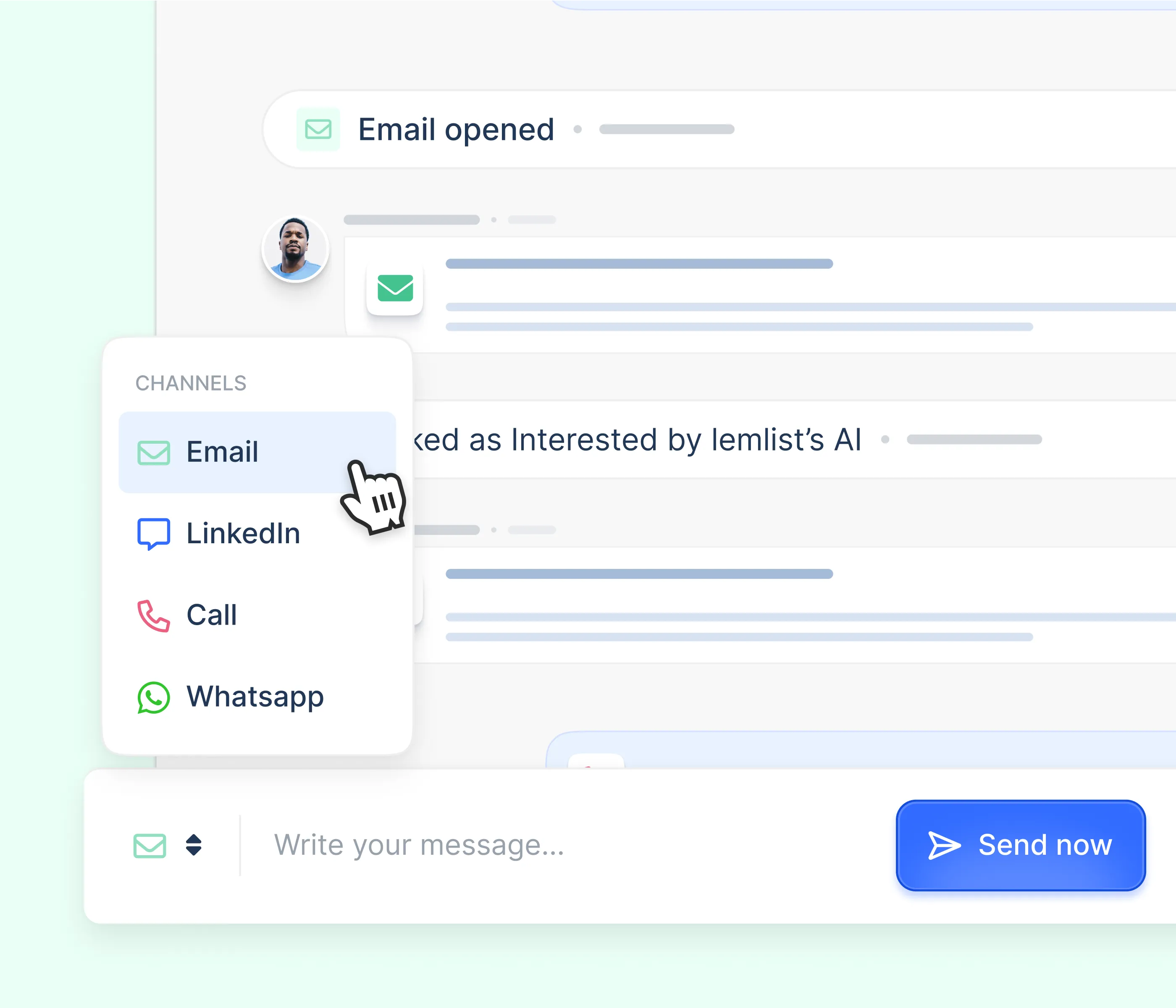
Gérez facilement les réponses de toutesvos adresses mails
Découvrez facilement quel e-mail a reçu la réponse et répondez directement depuis le bon compte, sans changer de boîte de réception.

Collaborez facilement en équipe
Assignez des tâches et utilisez des filtres avancés pour suivre facilement les communications entre plusieurs utilisateurs.

L'intégralité de vosconversations multicanales en 1-clic
De la qualification à la clôture, la boîte de réception unifiée vous aide à gérer chaque étape du processus vente sur une seule plateforme.

Frequently Asked Questions

La boîte de réception unifiée est une plate-forme centralisée de lemlist qui intègre la communication multicanale (e-mail et LinkedIn) dans une seule interface.
Il permet aux utilisateurs de gérer les conversations, de suivre les interactions et de prendre des mesures (par exemple, répondre, suspendre ou envoyer des campagnes) en un seul endroit.
Cela permet de gérer les prospects plus efficacement, de gagner du temps et d'améliorer l'organisation des équipes commerciales et marketing qui gèrent plusieurs comptes.

La boîte de réception unifiée est disponible pour tous les plans Lemlist, y compris les plans Email Starter, Email Pro, Multicanal Expert et Outreach Scale.
Cette fonctionnalité est particulièrement avantageuse pour les utilisateurs du forfait Multichannel Expert ou supérieur.

Avec la boîte de réception unifiée, vous pouvez connecter jusqu'à 15 adresses e-mail par utilisateur, en fonction de votre forfait Lemlist.
Pour une ventilation plus détaillée, consultez le page de tarification.

The Unified Inbox supports cross-channel communication, allowing you to manage email and LinkedIn messages from a single interface.
This means you don’t have to switch platforms to talk to your leads on different channels.

Yes, you can reply directly from the Unified Inbox, whether it’s through email or LinkedIn.

The Unified Inbox automatically organizes all replies from the same lead, even if they respond to different email accounts.
It lets you see which email received the reply and ensures you can respond from the correct account.

Yes, the Unified Inbox offers features to categorize and organize conversations.
To manage leads, you can use filters, tags, and statuses such as "Interested," "Unsubscribed," or "Not interested.”
Additionally, you can mark contacts based on their lifecycle stage (e.g., new lead, customer), making it easy to organize conversations and prioritize your responses.

Yes, the Unified Inbox supports team collaboration.
Multiple team members can access the same inbox, view shared conversations, and track communication history with leads.
This allows your sales team to collaborate seamlessly and stay aligned on all outreach activities.

The Unified Inbox includes email tracking for opened emails, link clicks, and replies.
With this feature, you can monitor your message analytics to optimize engagement and follow up on leads based on their activity and interaction with your outreach.













