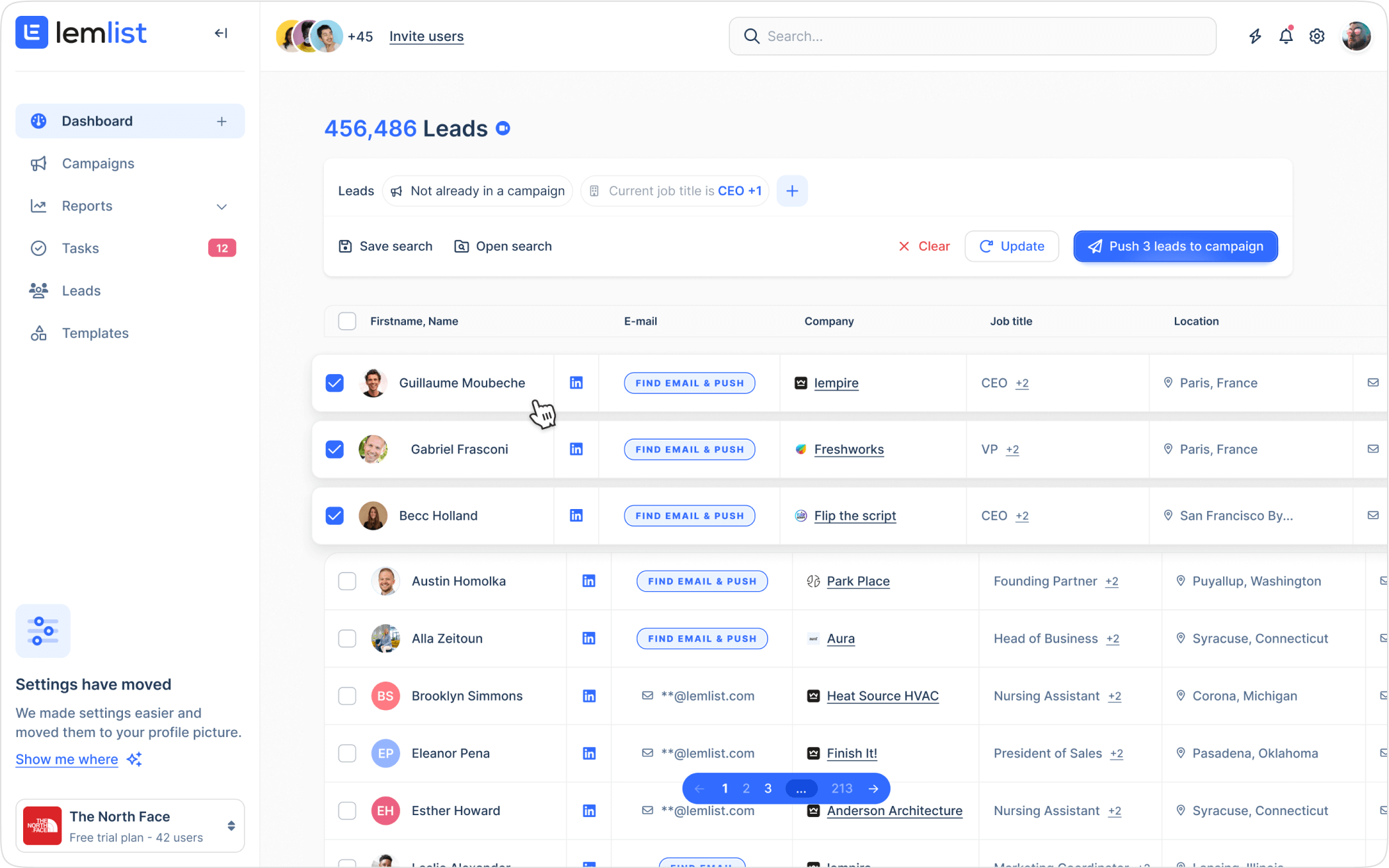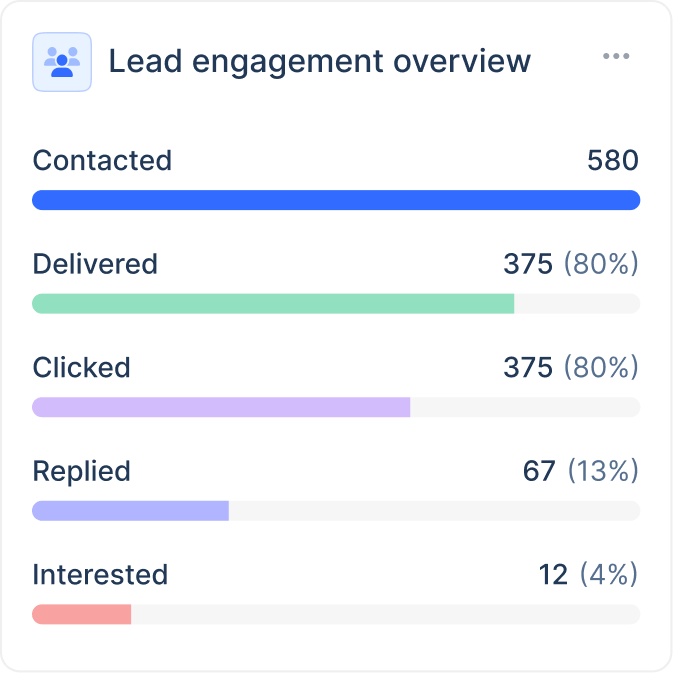meeting prep


























How it works?



Lucas Philippot
Frequently Asked Questions

If you've got an access code the extension is 100% free to use for now.
Notice: After using all your free credits, you can invite others to gain additional credits or connect an OpenAI API key to cover your usage costs. To do this, head to this link, set up an OpenAI account, and request your key: https://platform.openai.com/api-keys. You'll only pay for what you use, and we do not profit from this service.
Why is it free?
At lemlist we want to empower sales teams with the tools they need to close their meeting. lemlist provides an all-in-one solution for lead generation and we're always trying to improve the experience of users with new products and features at the edge of our scopes. That's why we developed nice tools like meeting prep free to use. We don't exclude however that the extension become paid after the initial testing session.

Codes are given by our partners for a limited period of time. If you want to test the extension and give us your feedback, please send an email to operations@lempire.co. We'll review your request and provide you with a code.

Absolutely!
The meeting prep extension is designed to seamlessly integrate with the most widely used video conferencing platforms in the sales world. Whether you're conducting a meeting on Zoom, collaborating via Microsoft Teams, or connecting through Google Meet, our extension works flawlessly.
Our goal is to provide Account Executives with a smooth, uninterrupted workflow that enhances their meeting productivity across all major communication platforms.

Not yet, but we're working on it.
So far, you can cut and paste your notes in your CRM with a dedicated button.

We use different sources of data and apply Artificial Intelligence on top of it.
We use our lemlist proprietary B2B database to find maximum information about your prospect and complete it with extracted website text information. We then use AI to find all info that you're looking for.

Absolutely. We take data security and privacy extremely seriously. Our meeting prep extension is fully compliant with GDPR (General Data Protection Regulation) and CCPR (California Consumer Privacy Rights) standards.
We implement robust encryption protocols and stringent data protection measures to ensure that all meeting information and participant data remain confidential and secure. Your sensitive information is never shared with third parties, and we provide transparent data handling practices that give you complete control over your information.
We use industry-standard security practices to protect your data from unauthorized access, ensuring that your meeting preparation remains private and protected at all times.

As many as you want. These templates are designed to help you quickly customize your meeting preparation for different scenarios and client types.
If you're looking for more template inspiration, you can find additional example templates on our meeting prep page.

- Click on the variables menu
- Enter the name of the variable as well as the prompt associated
- You can then use the variables by typing "/" and then searching for your newly added variable

Click on the install button on the Google Chrome store. Then you'll need to enter the code you received from our network. From there you can connect with a Google account or any email address. In the settings, you'll be able to add your OpenAI API key to make it fully ready. You're good to go!
Finden Sie Leads mit verifizierten E-Mails, schreiben und personalisieren Sie sie in großem Umfang und gewinnen Sie Kunden mit